
Fixed to decrypt passwords of Firefox profile that uses both 3DES and AES-256.In order to save the passwords as 'Firefox import/export csv file', simply select the items you want to save (or press Ctrl+A to select all passwords), press Ctrl+S (Save Selected Items), choose 'Firefox import/export csv file'įrom the file type combo-box, type the filename to save and then click the 'Save' button to save the file.When you save the passwords in this file type, you can use the import feature of Firefox to import the saved passwords into Firefox: Added new file type to save the passwords list: 'Firefox import/export csv file'.This utility works under Windows 2000, Windows XP, Windows Server 2003, Windows Vista, Windows 7, Windows 8, and Windows 10.įirefox should also be installed on your system in order to use this utility.īe aware that for Firefox 64-bit, you must use the 64-bit version of this tool andįor Firefox 32-bit, you must use the 32-bit version of this tool.įalse Alert Problems: Some Antivirus programs detect PasswordFox utility as infected with Trojan/Virus.Ĭlick here to read more about false alerts in Antivirus programs
#Firefox profile manager command password#
Record Index, Web Site, User Name, Password, User Name Field, Password Field, and the Signons filename. PasswordFox is a small password recovery tool that allows you to view the user names and passwords stored by Mozilla Firefox Web browser.īy default, PasswordFox displays the passwords stored in your current profile, but you can easily select to watch the passwordsįor each password entry, the following information is displayed:

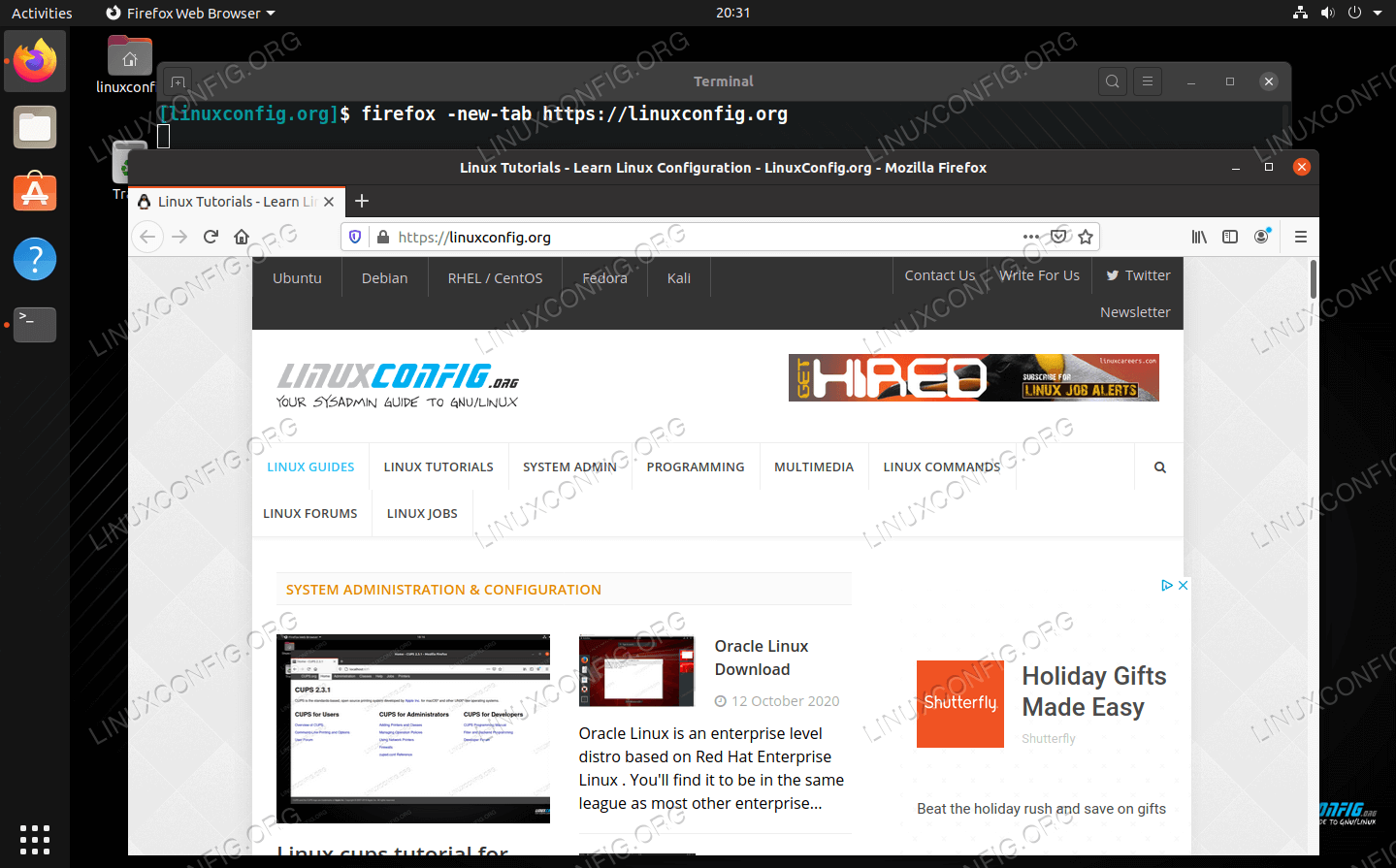
Password Storage Locations For Popular Windows Applications.Password Recovery Tools For Windows 10/8/7/Vista.


 0 kommentar(er)
0 kommentar(er)
